(you can find it on svn of the Simile Project)
When a model as been loaded it is possible to associate an icon to all the resources of the specified rdf type:
1) Click on the "icons" tab on the left of the welkin interface
2) Type the URI of the desired type to associate to the icon on the left
3) Click on the "Add Element" button
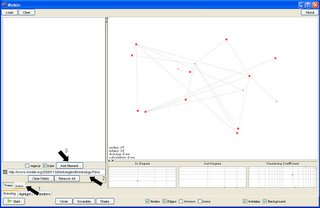
After performing the above steps the new icon element will be displayed on the panel on the top left (4). Enabling the icons drawing (5), the resources that are of the specified type will be displayed with the selected icon (6).
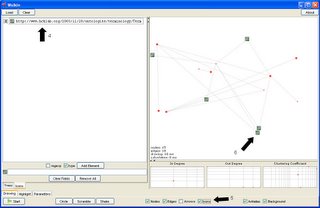
No comments:
Post a Comment